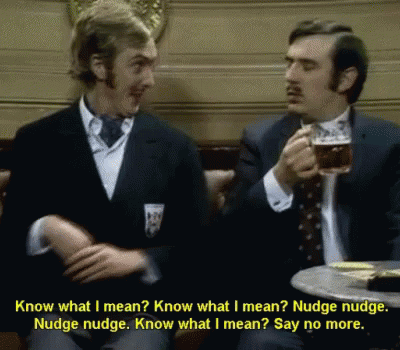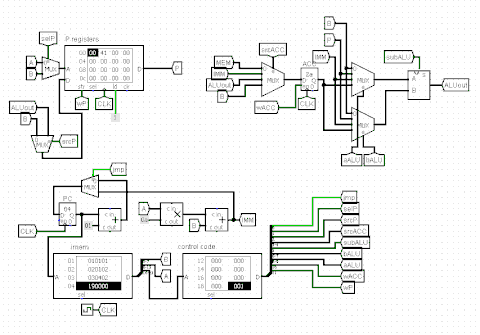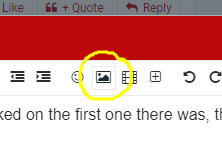Just an FYI to the board. To embed a tweet in a post, all that you need to do is copy the link(URL) to the tweet and paste the link in the body of the post and the board will automatically format it. I've noticed that some copy and paste the body of the tweet and it doesn't format right. Also, the same is true for Hudl and YouTube videos. Just post the link here and it will embed it for you.
Rivals Help Page
Rivals Help Page